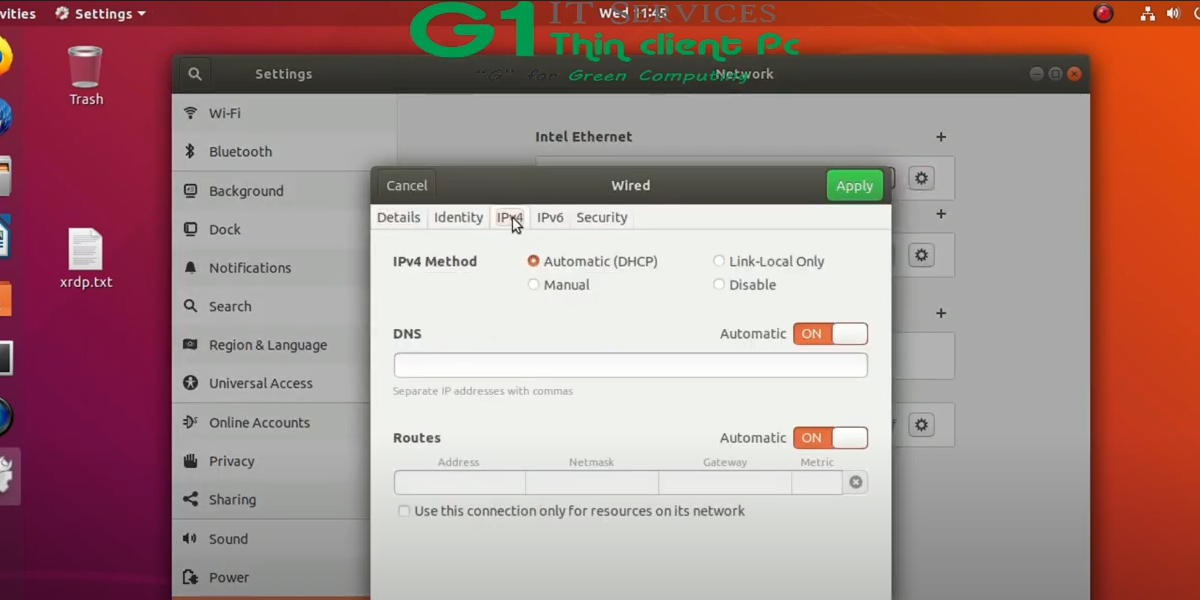Here are commands to enable remote desktop connection to ubuntu, here we show complete setup guide
we follow this configuration to connect G1 thin clients to ubuntu system over XRDP
xrdp ubuntu
Follow the below steps
sudo apt-get install gnome-tweak-tool -y
sudo apt-get install -y xrdp
sudo sed -i ‘s/allowed_users=console/allowed_users=anybody/’ /etc/X11/Xwrapper.config
touch /etc/polkit-1/localauthority.conf.d/02-allow-colord.conf
gedit /etc/polkit-1/localauthority.conf.d/02-allow-colord.conf
polkit.addRule(function(action, subject) {
if ((action.id == “org.freedesktop.color-manager.create-device” ||
action.id == “org.freedesktop.color-manager.create-profile” ||
action.id == “org.freedesktop.color-manager.delete-device” ||
action.id == “org.freedesktop.color-manager.delete-profile” ||
action.id == “org.freedesktop.color-manager.modify-device” ||
action.id == “org.freedesktop.color-manager.modify-profile”) &&
subject.isInGroup(“{group}”)) {
return polkit.Result.YES;
}
});
click the YouTube or link to see the configuration guide video
Youtube Link : https://www.youtube.com/watch?v=t_BLNsHj_Dg
For complete thin client product details visit : https://g1thinclientpc.com/rdp-thin-client-pc/